-
Download the Vodia mobile app
- Android = https://play.google.com/store/apps/details?id=com.vodia.vodiaconnect&hl=en_US
- IOS = https://apps.apple.com/us/app/vodia/id1496199624 - On a computer, login to the phone system via your assigned URL
- In the top right, click on the profile image to expand the menu
- Then select Settings
- Along the left menu, select QR Code
- On your mobile device, open the Phone System app.
- Make sure to accept all the permissions so the app works correctly
- Make sure to accept all the permissions so the app works correctly
- By default the app should be trying to scan already. If not, click Home along the bottom of the app, then the gear in the top right, then click Scan QR Code
You are done! No other information is needed. You should be able to make an outbound call using the Dial option at the bottom.